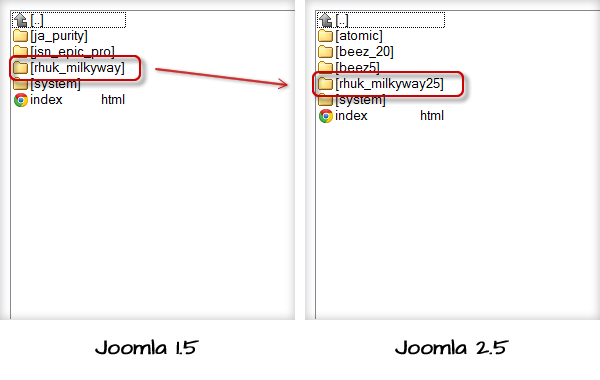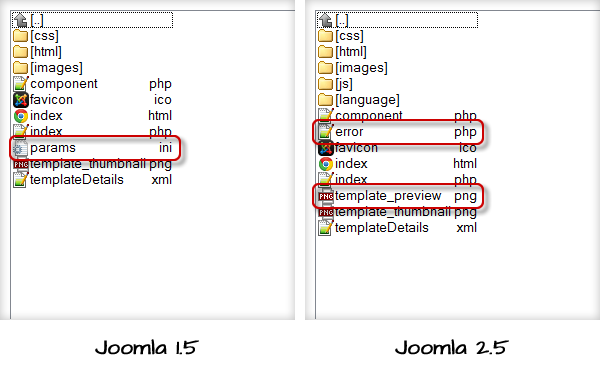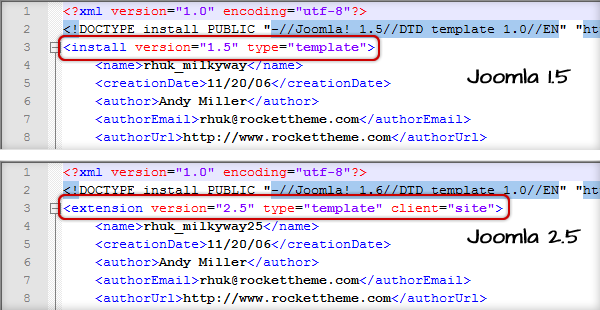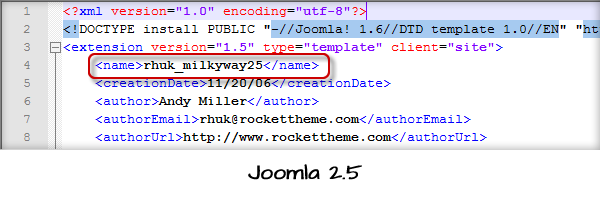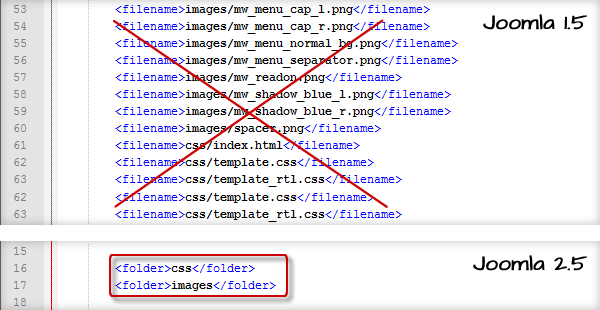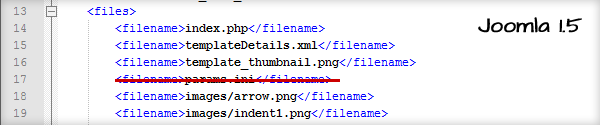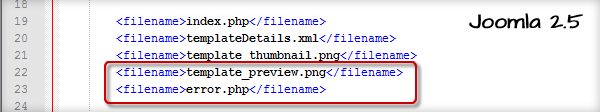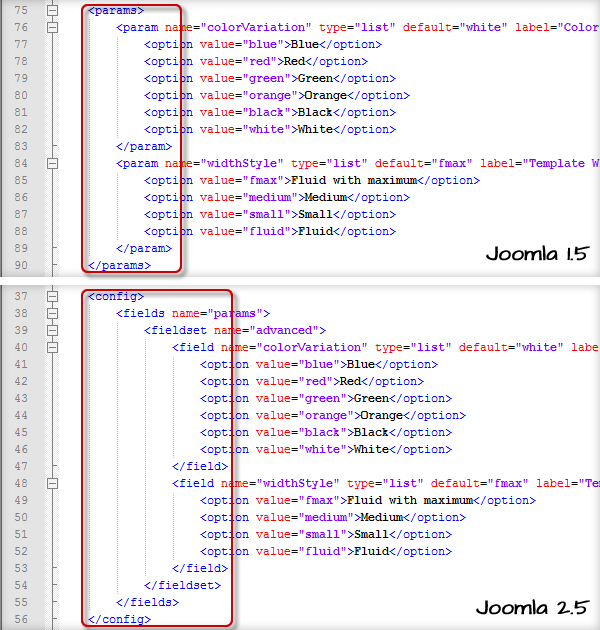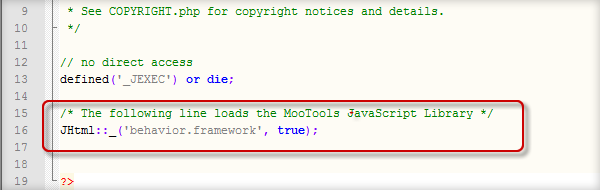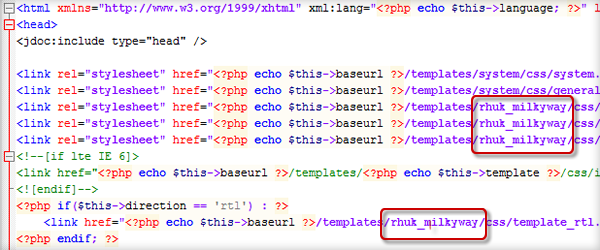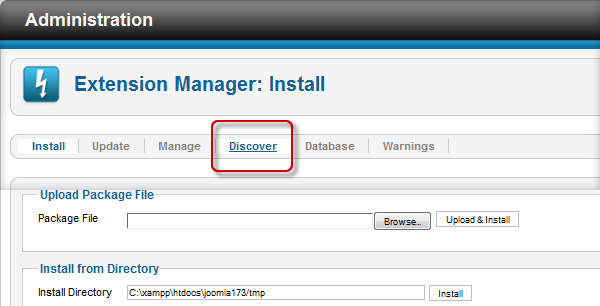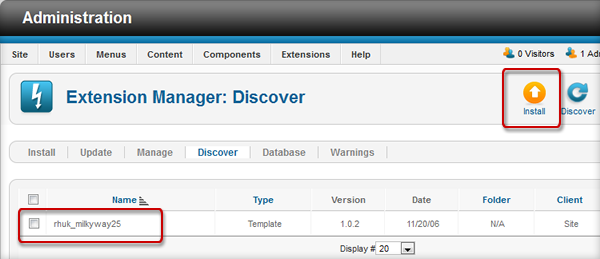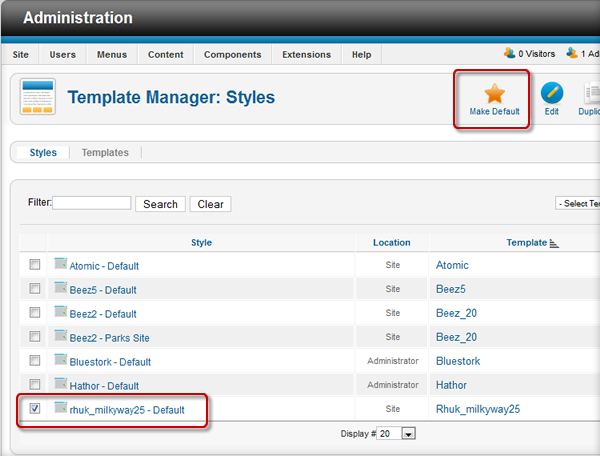<?php
// constants for setting the $units data member
define('_UNIT_MILES', 'm');
define('_UNIT_KILOMETERS', 'k');
// constants for passing $sort to get_zips_in_range()
define('_ZIPS_SORT_BY_DISTANCE_ASC', 1);
define('_ZIPS_SORT_BY_DISTANCE_DESC', 2);
define('_ZIPS_SORT_BY_ZIP_ASC', 3);
define('_ZIPS_SORT_BY_ZIP_DESC', 4);
// constant for miles to kilometers conversion
define('_M2KM_FACTOR', 1.609344);
class zipcode_class {
var $last_error = ""; // last error message set by this class
var $last_time = 0; // last function execution time (debug info)
var $units = _UNIT_MILES; // miles or kilometers
var $decimals = 2; // decimal places for returned distance
function get_distance($zip1, $zip2) {
// returns the distance between to zip codes. If there is an error, the
// function will return false and set the $last_error variable.
$this->chronometer(); // start the clock
if ($zip1 == $zip2) return 0; // same zip code means 0 miles between. :)
// get details from database about each zip and exit if there is an error
$details1 = $this->get_zip_point($zip1);
$details2 = $this->get_zip_point($zip2);
if ($details1 == false) {
$this->last_error = "No details found for zip code: $zip1";
return false;
}
if ($details2 == false) {
$this->last_error = "No details found for zip code: $zip2";
return false;
}
// calculate the distance between the two points based on the lattitude
// and longitude pulled out of the database.
$miles = $this->calculate_mileage($details1[0], $details2[0], $details1[1], $details2[1]);
$this->last_time = $this->chronometer();
if ($this->units == _UNIT_KILOMETERS) return round($miles * _M2KM_FACTOR, $this->decimals);
else return round($miles, $this->decimals); // must be miles
}
function get_zip_details($zip) {
// This function pulls the details from the database for a
// given zip code.
$sql = "SELECT lat AS lattitude, lon AS longitude, city, county, state_prefix,
state_name, area_code, time_zone
FROM zip_code
WHERE zip_code='$zip'";
$r = mysql_query($sql);
if (!$r) {
$this->last_error = mysql_error();
return false;
} else {
$row = mysql_fetch_array($r, MYSQL_ASSOC);
mysql_free_result($r);
return $row;
}
}
function get_zip_point($zip) {
// This function pulls just the lattitude and longitude from the
// database for a given zip code.
$sql = "SELECT lat, lon from zip_code WHERE zip_code='$zip'";
$r = mysql_query($sql);
if (!$r) {
$this->last_error = mysql_error();
return false;
} else {
$row = mysql_fetch_array($r);
mysql_free_result($r);
return $row;
}
}
function calculate_mileage($lat1, $lat2, $lon1, $lon2) {
// used internally, this function actually performs that calculation to
// determine the mileage between 2 points defined by lattitude and
// longitude coordinates. This calculation is based on the code found
// at http://www.cryptnet.net/fsp/zipdy/
// Convert lattitude/longitude (degrees) to radians for calculations
$lat1 = deg2rad($lat1);
$lon1 = deg2rad($lon1);
$lat2 = deg2rad($lat2);
$lon2 = deg2rad($lon2);
// Find the deltas
$delta_lat = $lat2 - $lat1;
$delta_lon = $lon2 - $lon1;
// Find the Great Circle distance
$temp = pow(sin($delta_lat/2.0),2) + cos($lat1) * cos($lat2) * pow(sin($delta_lon/2.0),2);
$distance = 3956 * 2 * atan2(sqrt($temp),sqrt(1-$temp));
return $distance;
}
function get_zips_in_range($zip, $range, $sort=1, $include_base) {
// returns an array of the zip codes within $range of $zip. Returns
// an array with keys as zip codes and values as the distance from
// the zipcode defined in $zip.
$this->chronometer(); // start the clock
$details = $this->get_zip_point($zip); // base zip details
if ($details == false) return false;
// This portion of the routine calculates the minimum and maximum lat and
// long within a given range. This portion of the code was written
// by Jeff Bearer (http://www.jeffbearer.com). This significanly decreases
// the time it takes to execute a query. My demo took 3.2 seconds in
// v1.0.0 and now executes in 0.4 seconds! Greate job Jeff!
// Find Max - Min Lat / Long for Radius and zero point and query
// only zips in that range.
$lat_range = $range/69.172;
$lon_range = abs($range/(cos($details[0]) * 69.172));
$min_lat = number_format($details[0] - $lat_range, "4", ".", "");
$max_lat = number_format($details[0] + $lat_range, "4", ".", "");
$min_lon = number_format($details[1] - $lon_range, "4", ".", "");
$max_lon = number_format($details[1] + $lon_range, "4", ".", "");
$return = array(); // declared here for scope
$sql = "SELECT zip_code, lat, lon FROM zip_code ";
if (!$include_base) $sql .= "WHERE zip_code <> '$zip' AND ";
else $sql .= "WHERE ";
$sql .= "lat BETWEEN '$min_lat' AND '$max_lat'
AND lon BETWEEN '$min_lon' AND '$max_lon'";
$r = mysql_query($sql);
if (!$r) { // sql error
$this->last_error = mysql_error();
return false;
} else {
while ($row = mysql_fetch_row($r)) {
// loop through all 40 some thousand zip codes and determine whether
// or not it's within the specified range.
$dist = $this->calculate_mileage($details[0],$row[1],$details[1],$row[2]);
if ($this->units == _UNIT_KILOMETERS) $dist = $dist * _M2KM_FACTOR;
if ($dist <= $range) {
$return[str_pad($row[0], 5, "0", STR_PAD_LEFT)] = round($dist, $this->decimals);
}
}
mysql_free_result($r);
}
// sort array
switch($sort)
{
case _ZIPS_SORT_BY_DISTANCE_ASC:
asort($return);
break;
case _ZIPS_SORT_BY_DISTANCE_DESC:
arsort($return);
break;
case _ZIPS_SORT_BY_ZIP_ASC:
ksort($return);
break;
case _ZIPS_SORT_BY_ZIP_DESC:
krsort($return);
break;
}
$this->last_time = $this->chronometer();
if (empty($return)) return false;
return $return;
}
function chronometer() {
// chronometer function taken from the php manual. This is used primarily
// for debugging and anlyzing the functions while developing this class.
$now = microtime(TRUE); // float, in _seconds_
$now = $now + time();
$malt = 1;
$round = 7;
if ($this->last_time > 0) {
/* Stop the chronometer : return the amount of time since it was started,
in ms with a precision of 3 decimal places, and reset the start time.
We could factor the multiplication by 1000 (which converts seconds
into milliseconds) to save memory, but considering that floats can
reach e+308 but only carry 14 decimals, this is certainly more precise */
$retElapsed = round($now * $malt - $this->last_time * $malt, $round);
$this->last_time = $now;
return $retElapsed;
} else {
// Start the chronometer : save the starting time
$this->last_time = $now;
return 0;
}
}
}?>
-----------------------------------end class here the example---------------------------------------
<!DOCTYPE HTML PUBLIC "-//W3C//DTD XHTML 1.0 Transitional//EN" "http://www.w3.org/TR/xhtml1/DTD/xhtml1-transitional.dtd">
<html xmlns="http://www.w3.org/1999/xhtml">
<head>
<meta http-equiv="Content-Type" content="text/html; charset=utf-8" />
<title>Zip Code Range and Distance Calculation Demo</title>
<style type="text/css" lang="en">
BODY, P { font-family: sans-serif; font-size: 9pt; }
H3 { font-family: sans-serif; font-size: 14pt; }
</style>
</head>
<body>
<?php
/*
DEMO for using the zipcode PHP class. By: Micah Carrick
Questions? Comments? Suggestions? email@micahcarrick.com
*/
require_once('zipcode.class.php'); // zip code class
// Open up a connection to the database. The sql required to create the MySQL
// tables and populate them with the data is in the /sql subfolder. You can
// upload those sql files using phpMyAdmin or a MySQL prompt. You will have to
// modify the below information to your database information.
mysql_connect('localhost','root','') or die(mysql_error());
mysql_select_db('test') or die(mysql_error());
// Below is an example of how to calculate the distance between two zip codes.
echo '<h3>A sample calculating the distance between 2 zip codes: 93001 and 60618</h3>';
$z = new zipcode_class;
$miles = $z->get_distance(97214, 98501);
if ($miles === false) echo 'Error: '.$z->last_error;
else echo "Zip code <b>97214</b> is <b>$miles</b> miles away from <b>98501</b>.<br />";
// Below is an example of how to return an array with all the zip codes withing
// a range of a given zip code along with how far away they are. The array's
// keys are assigned to the zip code and their value is the distance from the
// given zip code.
echo '<h3>A sample getting all the zip codes withing a range: 2 miles from 97214</h3>';
$zips = $z->get_zips_in_range('97214', 2, _ZIPS_SORT_BY_DISTANCE_ASC, true);
if ($zips === false) echo 'Error: '.$z->last_error;
else {
foreach ($zips as $key => $value) {
echo "Zip code <b>$key</b> is <b>$value</b> miles away from <b>97214</b>.<br />";
}
// One thing you may want to do with this is create SQL from it. For example,
// iterate through the array to create SQL that is something like:
// WHERE zip_code IN ('93001 93002 93004')
// and then use that condition in your query to find all pizza joints or
// whatever you're using it for. Make sense? Hope so.
echo "<br /><i>get_zips_in_range() executed in <b>".$z->last_time."</b> seconds.</i><br />";
}
// And one more example of using the class to simply get the information about
// a zip code. You can then do whatever you want with it. The array returned
// from the function has the database field names as the keys. I just do a
// couple string converstions to make them more readable.
echo '<h3>A sample getting details about a zip code: 97214</h3>';
$details = $z->get_zip_details('97214');
if ($details === false) echo 'Error: '.$z->last_error;
else {
foreach ($details as $key => $value) {
$key = str_replace('_',' ',$key);
$key = ucwords($key);
echo "$key: $value<br />";
}
}
?>
</body>
</html>